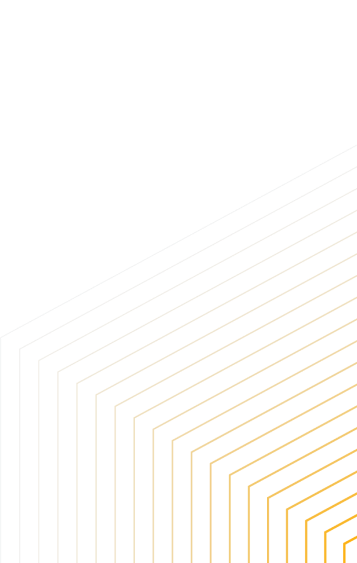Selecting the right deployment model for your Customer Data Platform (CDP) is a pivotal decision that impacts scalability, security, compliance, and budget alignment. Businesses today can choose from Cloud-Native, Hybrid, On-Premises, Single Tenant, and Multitenant models. This guide explores each model’s strengths, challenges, and ideal use cases to help you make an informed decision.
Understanding the Cloud Models
1. Cloud Native
- What is it?
A cloud-native CDP is designed specifically to operate in cloud environments (e.g., AWS, Google Cloud, Azure). It utilizes cloud-specific features, such as scalability, high availability, and microservices architecture. - Basic Mechanic:
- Uses distributed computing for data storage and processing.
- Data ingestion, transformation, and analysis occur seamlessly in the cloud.
- Updates and new features are rolled out without disruption.
- Strengths:
- Seamless scalability: Automatically adjusts to meet demand fluctuations.
- Cost-efficiency: Pay-as-you-go pricing without hardware investments
- Innovation: Frequent updates and access to the latest tools.
- Use Cases:
- E-commerce platforms experiencing fluctuating traffic.
- SaaS companies needing agile systems for global operations.
2. Hybrid
- What is it?
A hybrid CDP combines cloud and on-premises capabilities. Some parts of the solution are managed in the cloud, while others reside on local servers. - Basic Mechanic:
- Sensitive data (e.g., PII) can be processed on-premises for security compliance, while less sensitive operations occur in the cloud.
- Ensures flexibility for businesses with specific compliance or latency requirements.
- Strengths:
- Balances agility with control.
- Ideal for businesses transitioning to the cloud while maintaining legacy systems.
- Use Cases:
- Financial services meeting compliance requirements.
- Industries with data residency regulations.
3. On-Premises
- What is it?
On-premises CDPs are hosted entirely within an organization’s infrastructure. The company manages the hardware, software, and data. - Basic Mechanic:
- All customer data is stored and processed on internal servers.
- Offers complete control over data security but requires significant IT resources for setup, maintenance, and scaling.
- Strengths:
- Maximum data control and security.
- Suitable for strict regulatory environments.
- Use Cases:
- Government agencies.
- BFSI and healthcare institutions handling highly sensitive data.
4. Single Tenant
- What is it?
A single-tenant CDP allocates a dedicated environment for each client. Each tenant has its own isolated instance of the software. - Basic Mechanic:
- Provides greater customization and security since no other organization shares the environment.
- Often preferred by businesses with strict data isolation or compliance needs.
- Strengths:
- Enhanced customization to meet unique business needs.
- Higher security due to isolated environments.
- Use Cases: Enterprises with complex integrations and high-security requirements
5. Multitenant
- What is it?
A multitenant CDP shares resources across multiple customers, with each tenant logically separated within a single environment. - Basic Mechanic:
- The same underlying infrastructure and software serve multiple organizations, but each has its own data and configurations.
- Offers cost efficiency and easier scaling, as updates and maintenance are centralized.
- Strengths:
- Cost-efficient for smaller businesses.
- Quick setup with minimal IT overhead.
- Use Cases: Startups and SMBs with standard CDP needs.
Key Considerations in Choosing a Model
The choice among these models depends on:
- Scalability Needs: Cloud-native or multitenant for growing businesses.
- Security/Compliance: On-premises or hybrid for sensitive data handling.
- Customization Requirements: Single tenant for tailored solutions.
- Budget: Multitenant for cost efficiency.
1. Scalability Needs
- Cloud-Native:
- Designed to scale up or down automatically based on demand. For example, during peak sales seasons, the system can handle increased data ingestion and processing without manual intervention.
- Ideal for businesses experiencing rapid growth or handling fluctuating customer interactions, such as e-commerce or SaaS platforms.
- Leverages distributed computing, ensuring high availability and uptime even under heavy loads.
- Multitenant:
- Scales effectively by sharing resources (e.g., servers, processing power) across multiple clients.
- Cost-effective scalability because the infrastructure costs are distributed among tenants.
- Best for small to medium-sized businesses that need flexible growth options without significant upfront investment in infrastructure.
2. Security and Compliance
- On-Premises:
- Offers full control over data storage and processing, ensuring data does not leave the organization’s infrastructure.
- Essential for industries like banking, healthcare, or government, where compliance with regulations like GDPR, HIPAA, or PCI DSS is mandatory.
- However, it requires significant resources for implementation, IT management, and regular security updates to mitigate threats.
- Hybrid:
- Balances security and cloud benefits. For instance:
- Sensitive data (e.g., Personally Identifiable Information or PII) is processed and stored on-premises.
- Non-sensitive processes, like customer behavior analytics, occur in the cloud.
- Suitable for businesses in regulated industries that still want to leverage the agility and scalability of the cloud for less sensitive operations.
- Balances security and cloud benefits. For instance:
3. Customization Requirements
- Single Tenant:
- Provides a dedicated environment, allowing businesses to customize the platform extensively to fit their specific needs.
- Example: A large retail chain may require unique integrations with their existing systems, such as ERP or POS systems, which can be implemented in a single-tenant setup.
- Ensures higher control over updates and configurations, so they don’t impact the core functionality or disrupt business operations.
- Multitenant:
- Offers limited customization because changes affect all tenants using the shared environment.
- However, many multitenant solutions provide configurable features (e.g., dashboards or reports) that meet most business needs without the complexity of custom development.
- Best suited for businesses with standard requirements or those starting their digital transformation journey.
4. Budget
- Multitenant:
- Most cost-efficient option because infrastructure, maintenance, and updates are shared across multiple clients.
- Subscription-based pricing (SaaS) allows businesses to start small and scale gradually without heavy upfront costs.
- Ideal for small and medium-sized businesses or startups with limited budgets.
- On-Premises and Single Tenant:
- Require significant upfront investment in infrastructure, setup, and ongoing IT support.
- Higher operational costs for hardware, software licenses, and in-house expertise.
- Justifiable for enterprises with strict regulatory or operational needs, where the ROI (e.g., control or security) outweighs the cost.
- Cloud-Native:
- More cost-effective than on-premises but less than multitenant. Businesses pay for what they use (e.g., storage, compute hours), offering predictable pricing at scale.
- May incur additional costs for bandwidth, storage, or advanced cloud services but is offset by reduced IT overhead.
Addressing Regional and Industry-Specific Challenges
Vietnam Market Insights
- Businesses often prefer Hybrid or On-Premises models due to regulatory constraints on data storage and processing.
- Challenges for Cloud-Native adoption include:
- Perceptions of data security risks.
- Limited awareness of composable architectures that emulate hybrid benefits.
- Strategies for Cloud-Native Adoption:
- Emphasize reduced hidden costs of Hybrid models.
- Highlight global scalability and lower total cost of ownership.
Decision-Making Examples
- A large financial institution (e.g., a bank):
- Model: Hybrid or On-Premises.
- Reason: Regulatory compliance requires data to remain on-premises, while cloud computing is leveraged for speed and innovation in non-sensitive areas.
- A fast-growing e-commerce startup:
- Model: Cloud-Native or Multitenant.
- Reason: Scalability to handle high traffic during sales events, with cost efficiency for budget management.
- A global retailer with complex systems:
- Model: Single Tenant.
- Reason: Needs customized integrations with existing systems, high security, and minimal disruptions to unique business workflows.
- A small business exploring CDP for the first time:
- Model: Multitenant.
- Reason: Cost-effective, easy to deploy, and requires minimal IT expertise.
Choosing the right CDP deployment model requires aligning technical capabilities with business objectives. While Cloud-Native excels in agility, Hybrid offers balance, and On-Premises ensures compliance. Use this guide to evaluate your needs and select a model that supports long-term success.
Contact us
Tvia Collab – Martech Solutions Consulting
📍Office: 2nd Floor, 06 Vo Van Kiet Street, Nguyen Thai Binh Ward, District 01, Ho Chi Minh City, Vietnam
🌐 Website: https://tviacollab.com
📞 Hotline: 0933 403 565
📧 Email: contact@tviacollab.com